Makemon
Make a single (or up to 10) monitor mode wireless interfaces with unique mac addresses.
Credits:
# makemon by Yokai Seishinkage #
Make a single (or up to 10) monitor mode wireless interfaces with unique mac addresses.
Dependencies
1.) iw
2.) macchanger
Installation
Move “makemon” to “/usr/bin/” directory/folder or any directory you choose and make an
alias to it in your .bashrc file and make the file executable. That’s it.
[php]git clone https://github.com/Yo-kai-Sei-shin-kage/makemon.git[/php]
[php]cd makemon
cp makemon /usr/bin/
chmod +x /usr/bin/makemon[/php]
One Line Install
[php]git clone https://github.com/Yo-kai-Sei-shin-kage/makemon.git && cd makemon && cp makemon /usr/bin/ && chmod +x /usr/bin/makemon[/php]
Launch script using makemon
choose and make an alias to it in your .bashrc file.
[php] nano ~/.bashrc[/php]
Usage
Enter “makemon” as a terminal command. Then follow the prompts.
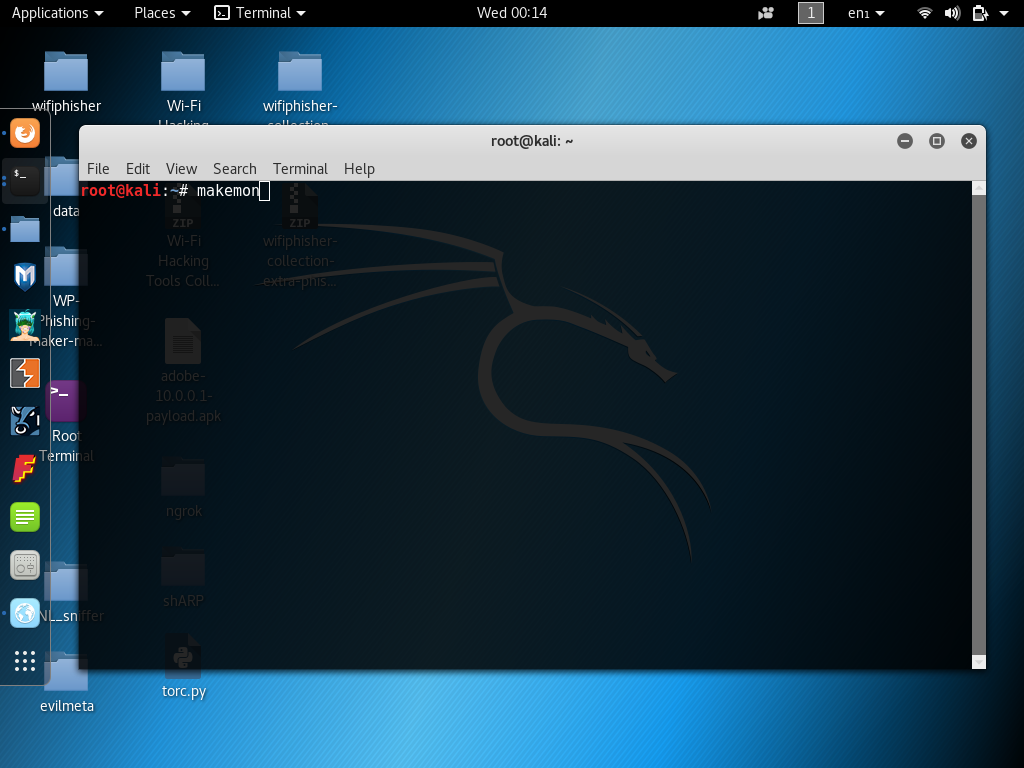
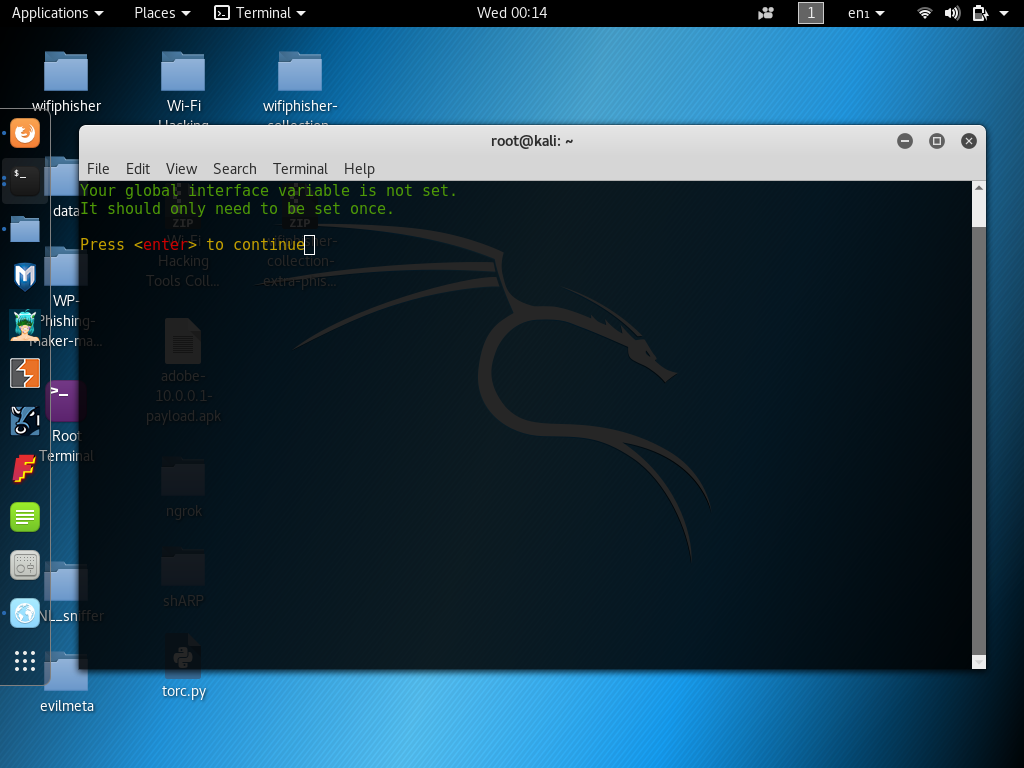
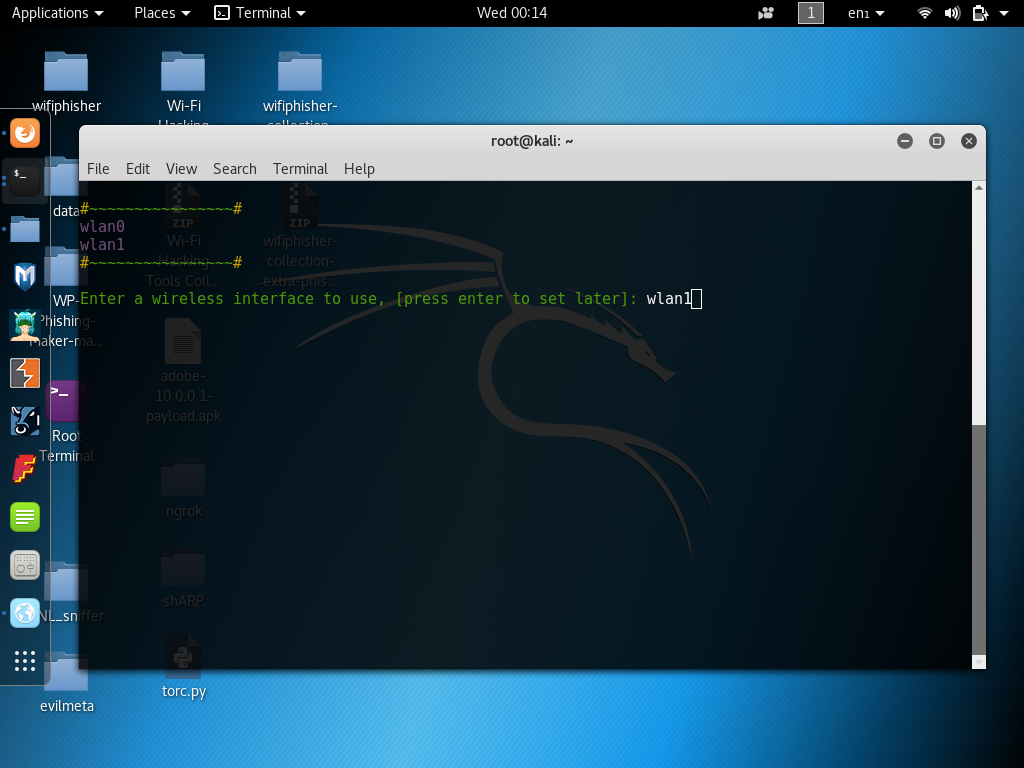
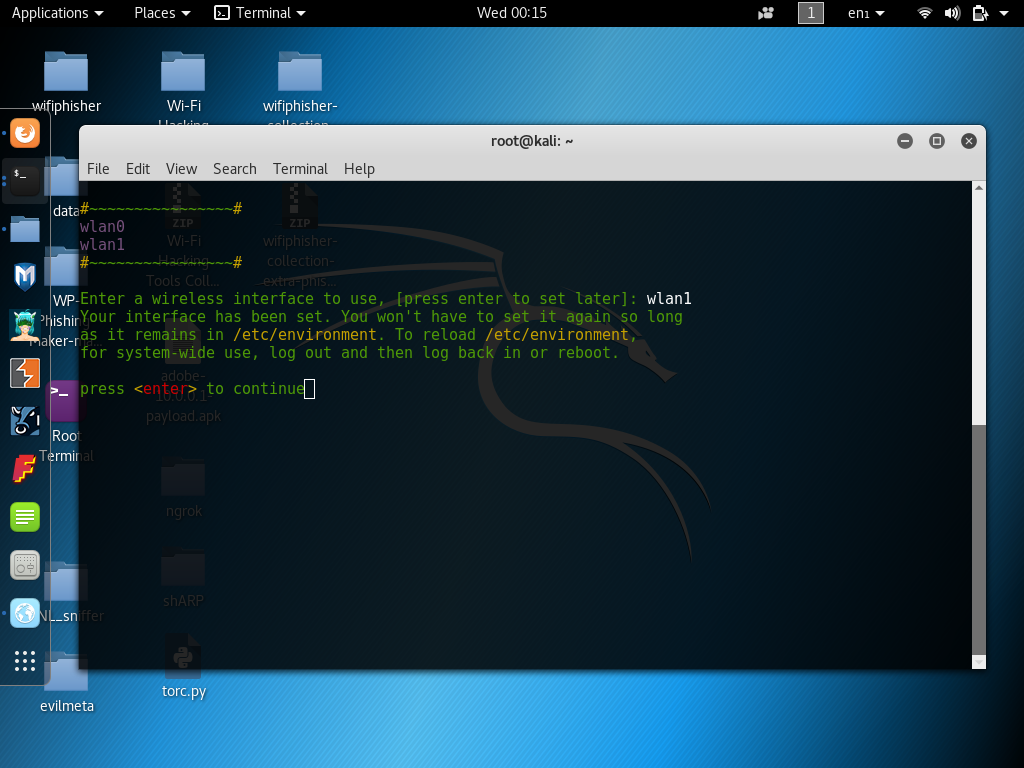
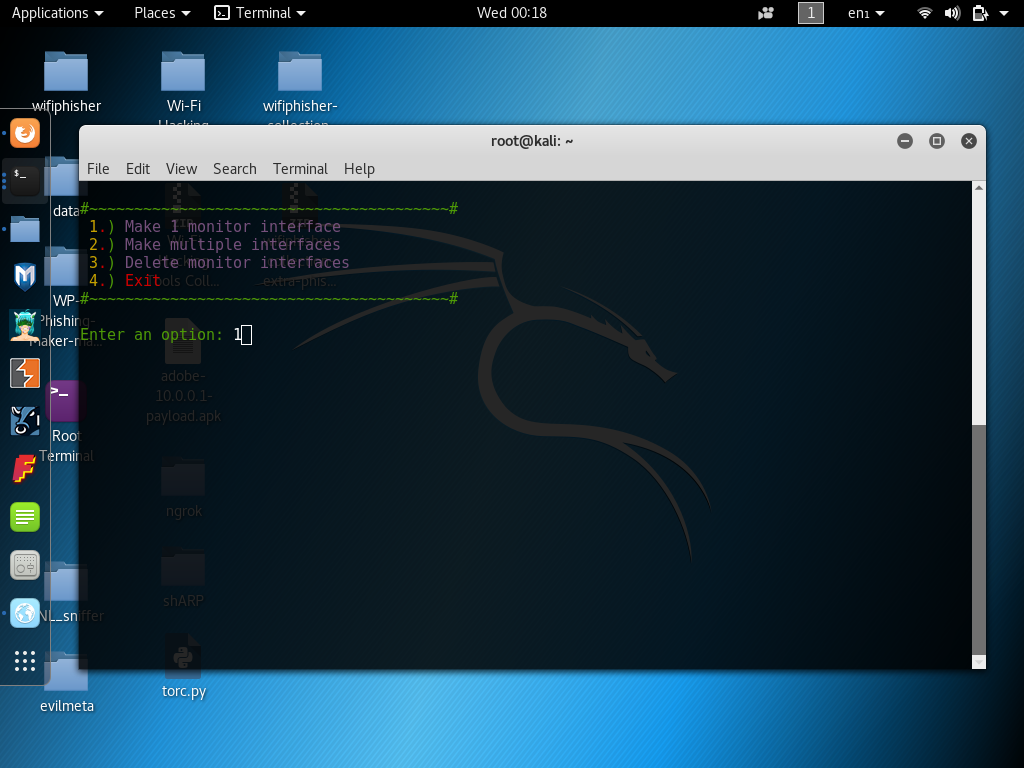
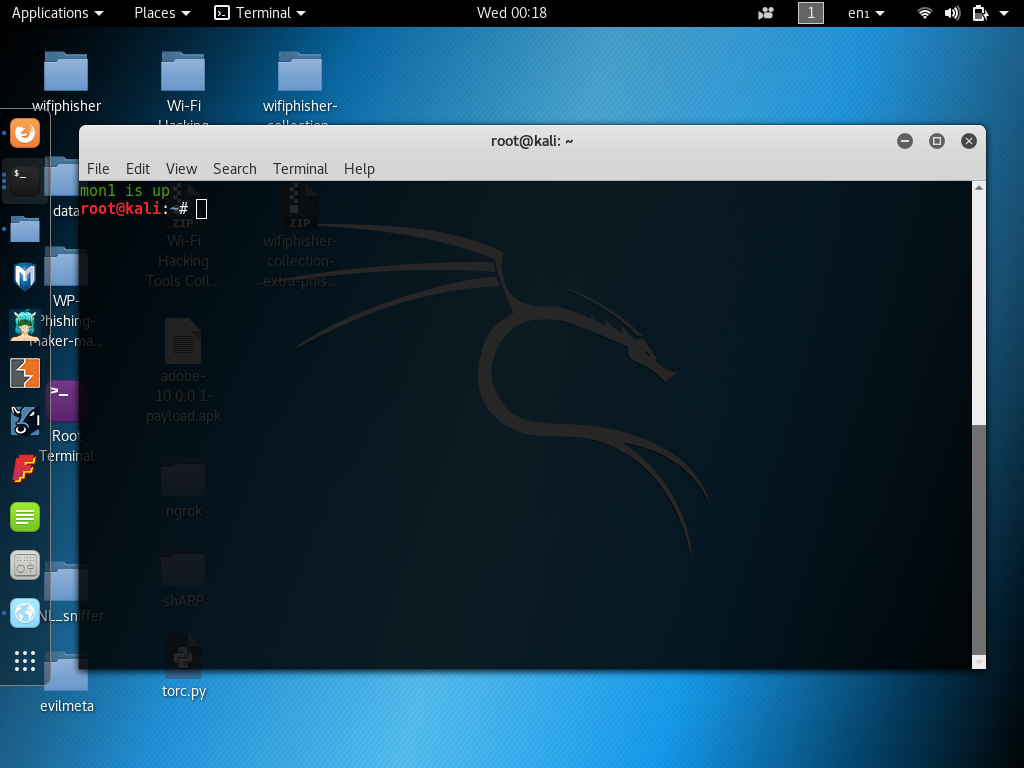
Extra Info
This tool does not use “macchanger” to generate mac addresses. It, instead, uses macchanger
to compare the randomly generated mac with macchanger’s mac vendor list to make sure the mac is
valid.
Disclaimer
This tool is released to the public in the hopes that it will be useful. This has not been coded
in the most perfect and absolutely best manner. This is done intentionally to spur users into
looking into bash programming on their own and figure out ways to help improve open source tools
and the open source community. Cheers!!
If this script came in useful please consider giving credit to the author at Github.
Scanning For Wireless Access Point Information Using Airodump-ng Kali Linux Tutorial
