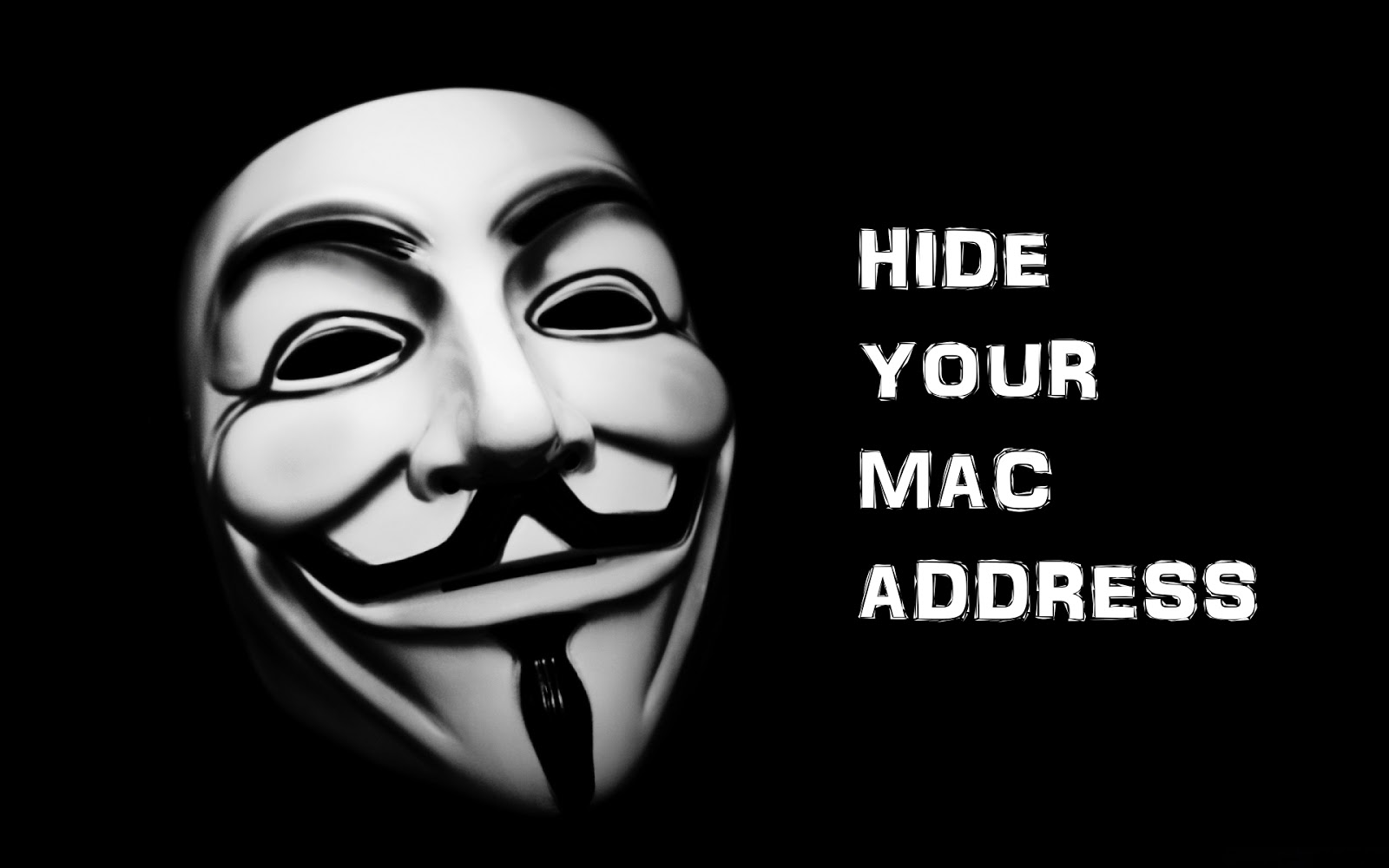Macchanger is a tool that is used for manipulating the mac address of a wireless or wired network interface.
Today I will show you show to spoof you mac address.
Changing your mac address helps hide the identity of your hardwares network address and helps overcome limitations such as mac address filtering by routers and network devices.
Lets get started open up a new terminal and put your wireless interface down.
# ifconfig wlan0 down
Now that our Wireless Interface is down we can start making modifications in the first section I will set a random mac address.
# macchanger -r wlan0
Current MAC: 00:28:d3:23:7c:f7 (unknown)
Faked MAC: 20:cf:cb:6c:54:cd (unknown)
# ifconfig wlan0 up
To randomize only device-specific bytes of current MAC address (that is, so that if the MAC address was checked it would still register as being from the same vendor), you would run the command:
To use a custom mac address use the -m or –mac option make sure your interface is down before settings a new mac address.
# macchanger -m b2:aa:0e:54:ed:f7 eth0
Current MAC: 26:cf:cb:6c:32:cd (unknown)
Faked MAC: b2:aa:0e:42:ed:f7 (unknown)
# macchanger -e interface
If you want to use a macaddress of your choice use –mac options or
# macchanger --mac=XX:XX:XX:XX:XX:XX interface
if you get the following error message make sure your interface down.
ERROR: Can't change MAC: interface up or not permission: Cannot assign requested address
To print a list of all know network card vendors use -l options.
macchanger -l