WOL-E – Tools for Wake on LAN Wake Apple Devices
WOL-E is a suite of tools for the Wake on LAN feature of network attached computers, this is now enabled by default on many Apple computers. These tools include:
- Bruteforcing the MAC address to wake up clients
- Sniffing WOL attempts on the network and saving them to disk
- Sniffing WOL passwords on the network and saving them to disk
- Waking up single clients (post sniffing attack)
- Scanning for Apple devices on the network for WOL enabling
- Sending bulk WOL requests to all detected Apple clients.
Download
If you are using Kali Linux wol-e is included by default you don’t need to download wol-e again if you are using Kali Linux.
Open a new terminal and clone wol-e to your device.
git clone https://github.com/RutAnimalJunk/wol-e.git
cd wol-e
python wol-e.py
Screenshots
WOL Bruteforcing

WOL Packet Sniffing

WOL Detection

WOL Scan for Apple devices
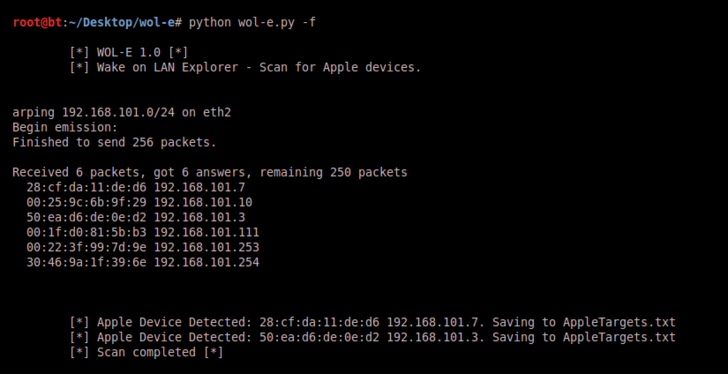
WOL wake up all stored Apple devices from the above scan

WOL Single clients
Credits: RutAnimalJunk – https://github.com/RutAnimalJunk/
Download: https://github.com/RutAnimalJunk/wol-e
