How to increase volume above 100% in Linux
Welcome back today I will show you how to increase volume settings above 100% in Linux.
Warning only exceed volumes your speakers can handle.
In a Linux based operating system open a new command terminal & enter command.
apt-get install pulseaudio
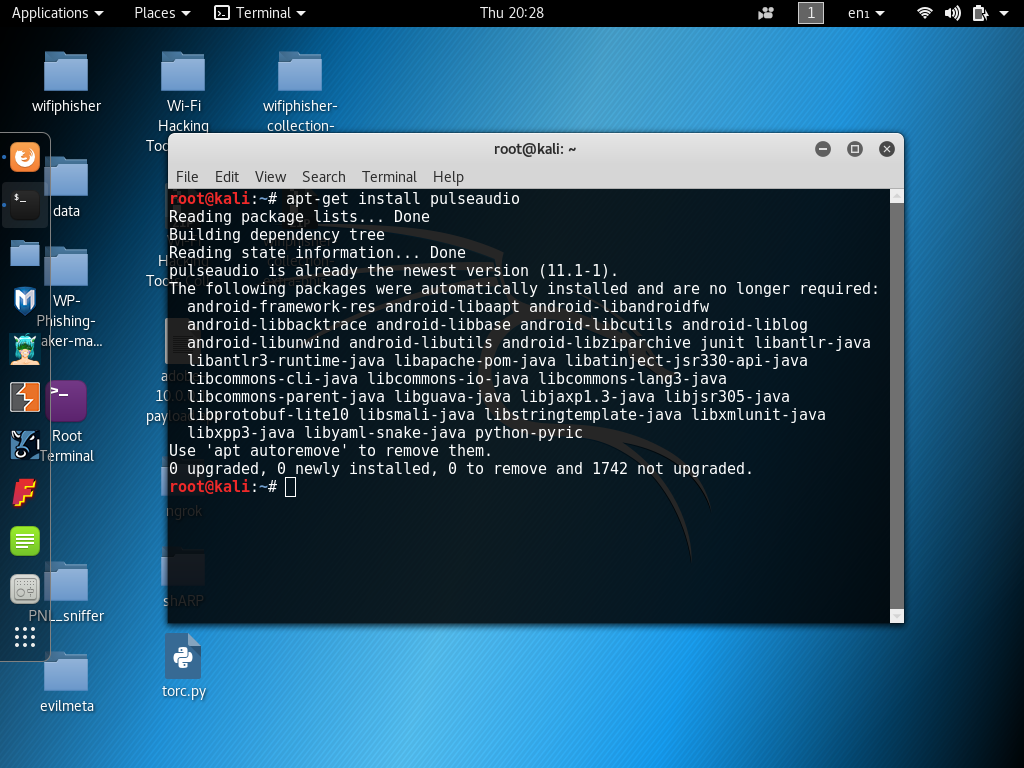
Next we need to install pavucontrol by using the following in a command terminal.
pavucontrol is a GUI front-end package that allows pulseaudio settings to be changed easily.
apt-get install pavucontrol
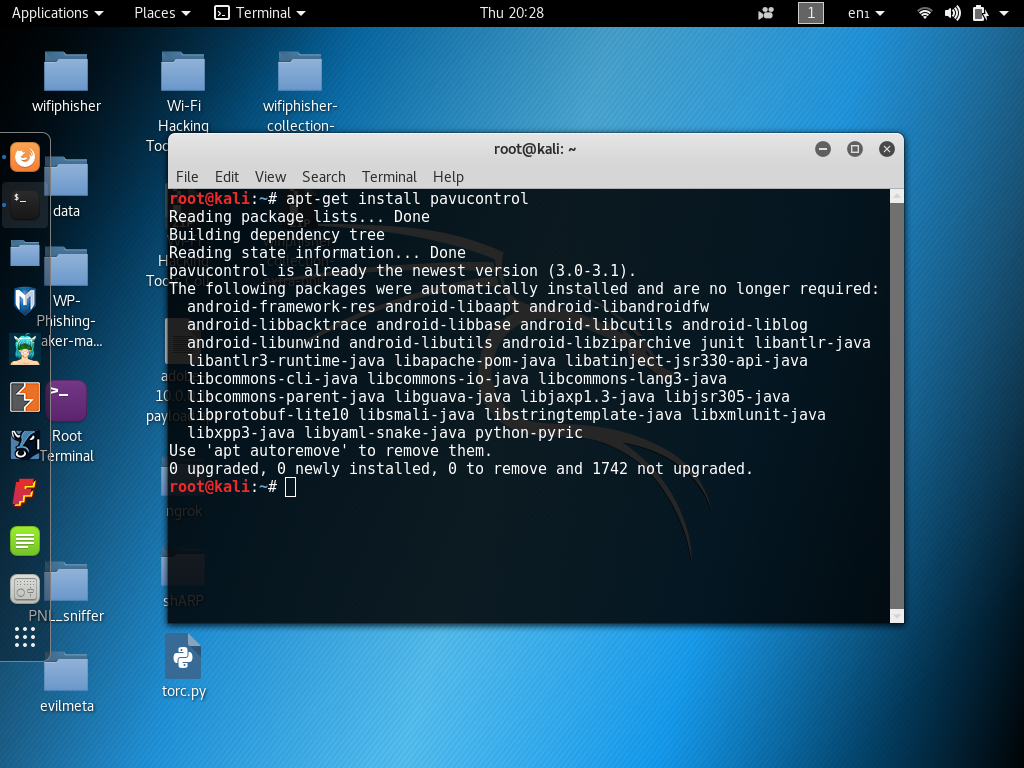
To launch pavucontrol open a command terminal and use command.
pavucontrol

We can now change Volume settings above 100% and exceed volume limitations.
pavucontrol can also be used for other input devices such as Microphones and Headphones.
If you enjoyed this article consider sharing it on social media.
[amazon_link asins=’B00REZPU3G,B003JTM9JY,B01MZD7Z76,B00MX57AO4,B004Y6MIXS,B00VEEBOPG’ template=’ProductCarousel’ store=’hackvisi-21′ marketplace=’UK’ link_id=’77a1b228-d086-11e7-8041-bf80c57fba02′]

